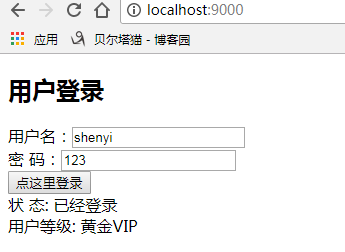实战:使用 Redux-Saga 实现复杂的登录与注销、take函数的用法

新建user.php
<?php
header('Access-Control-Allow-Origin:*');
header('Access-Control-Allow-Methods:GET,POST');
header('Access-Control-Allow-Headers:x-requested-with,content-type');
sleep(1);
$result = new stdClass();
$result->message = "error username or password";
$result->status = "error";
$result->token = "none";
if (isset($_POST["user_name"]) && isset($_POST["user_pass"])) {
$get_userName = $_POST["user_name"];
$get_userPass = $_POST["user_pass"];
if ($get_userName == "shenyi" && $get_userPass == "123") {
$result->message = "login success";
$result->status = "success";
$result->token = "0ab7f9aa-e246-4359-aee9-8b67fd5dc3f3"
}
}
header("content-type:application/json");
exit(json_encode($result));
?>
新建userlevel.php
<?php
header('Access-Control-Allow-Origin:*');
header('Access-Control-Allow-Methods:GET,POST');
header('Access-Control-Allow-Headers:x-requested-with,content-type');
sleep(1);
$result = new stdClass();
$result->level = "none";
if (isset($_POST["token"]) && $_POST["token"] == "0ab7f9aa-e246-4359-aee9-8b67fd5dc3f3") {
$result->level = "黄金VIP";
}
header("content-type:application/json");
exit(json_encode($result));
新建UserSaga.js
import { call, put, takeEvery, select, take, fork, cancel, cancelled } from 'redux-saga/effects'
import axios from 'axios'
import qs from 'qs'
class UserAPI {
static userLogin (user_name, user_pass) {
return axios.post('http://localhost:8080/user.php', qs.stringify({ user_name: user_name, user_pass: user_pass })).then((res) => res.data)
}
static getUserLevel (token) {
return axios.post('http://localhost:8080/userlevel.php', qs.stringify({ token: token })).then((res) => res.data)
}
}
function* login () {
try {
// 获取state
const { userName, userPass } = yield select()
// ajax登录
const { token } = yield call(UserAPI.userLogin, userName, userPass)
// 代表用户登录成功
if (token && token != 'none') {
// 通知修改 isLogin 标识
yield put({type: 'LOGIN_SUCCESS'})
// ajax获取用户等级
const { level } = yield call(UserAPI.getUserLevel, token)
// 用户等级获取成功
if (level && level != 'none') {
yield put({type: 'UPDATE_USERLEVEL', level})
// 用户等级获取失败
} else {
yield put({type: 'UPDATE_USERLEVEL', level: '获取等级失败'})
}
// 代表登录失败
} else {
yield put({type: 'LOGIN_ERROR'})
}
} catch (e) {
// ...
} finally {
if (yield cancelled()) {
// ... 这里可以进行一些业务逻辑
console.log('任务被取消')
}
}
}
export function* UserSaga () {
// 如果没有while(true) 那么只能执行一次。这是生成器函数的特性导致的
while (true) {
// 定义【登录】任务,等待被调用。一旦被调用,就会执行下面的代码
yield take('USER_LOGIN')
// 按钮不可用
yield put({type: 'ACTIVE_CHANGE', btnDisabled: true})
// fork:不阻塞任务
const task_001 = yield fork(login)
// ............................................................
// 定义【注释】任务,等待被调用
yield take('LOGIN_OUT')
// 如果任务存在,那么取消任务
if (task_001) {
// 尽可能的取消login的执行,并且会触发cancelled()
yield cancel(task_001)
}
// 退出登录!
yield put({type: 'LOGIN_OUT_DONE'})
}
}
新建UserReduce.js
export default (state = { btnDisabled: false, isLogin: false, mylevel: '' }, action) => {
switch (action.type) {
case 'UPDATE_USERFORM':
return Object.assign({}, state, action.Form)
case 'ACTIVE_CHANGE':
return Object.assign({}, state, { btnDisabled: action.btnDisabled })
case 'LOGIN_SUCCESS':
return Object.assign({}, state, { btnDisabled: false, isLogin: true })
case 'LOGIN_ERROR':
return Object.assign({}, state, { btnDisabled: false, isLogin: false, mylevel: '' })
case 'LOGIN_OUT_DONE':
return Object.assign({}, state, { btnDisabled: false, isLogin: false, mylevel: '' })
case 'UPDATE_USERLEVEL':
return Object.assign({}, state, { mylevel: action.level })
default:
return state
}
}
修改main.js
import React from 'react'
import ReactDOM from 'react-dom'
import { createStore ,applyMiddleware } from 'redux'
import UserReduce from './redux/UserReduce'
import { UserSaga } from './redux/UserSaga'
import createSaga from 'redux-saga'
let saga = createSaga()
let store = createStore(UserReduce,applyMiddleware(saga))
saga.run(UserSaga)
class UserLogin extends React.Component {
constructor (props) {
super(props)
this.S = this.props.Store
}
componentWillMount () {
this.S.subscribe(() => this.forceUpdate())
}
textChange (e, key) {
this.S.dispatch({type: 'UPDATE_USERFORM', Form:{[key]: e.target.value}})
}
userSubmit () {
this.S.dispatch({type: 'USER_LOGIN'})
}
render () {
return <div>
<h2>用户登录</h2>
<div><span>用 户 名:</span><input type = 'text' onChange = { e => {this.textChange(e, 'userName')}}/></div>
<div><span>密 码:</span><input type = 'passwod' onChange = { e => {this.textChange(e, 'userPass')}}/></div>
<div><span>状 态:</span><span> { this.S.getState().isLogin ? '已经登录' : '未登录' }</span></div>
<div><span>用户等级:</span><span> { this.S.getState().mylevel }</span></div>
<div><button onClick = { this.userSubmit.bind(this) } disabled = { this.S.getState().btnDisabled } > 登录 </button></div>
<div><button onClick = { () => { this.S.dispatch({type: 'LOGIN_OUT'})} }> 注销 </button></div>
</div>
}
}
ReactDOM.render(
<UserLogin Store = { store }/>,
document.getElementById('root')
)