实战:使用 Redux-Saga 登录

新建user.php
<?php
header('Access-Control-Allow-Origin:*');
header('Access-Control-Allow-Methods:GET,POST');
header('Access-Control-Allow-Headers:x-requested-with,content-type');
sleep(1);
$result = new stdClass();
$result->message = "error username or password";
$result->status = "error";
if (isset($_POST["user_name"]) && isset($_POST["user_pass"])) {
$get_userName = $_POST["user_name"];
$get_userPass = $_POST["user_pass"];
if($get_userName == "shenyi" && $get_userPass == "123") {
$result->message = "login success";
$result->status = "success";
}
}
header("content-type:application/json");
exit(json_encode($result));
?>
新建 /redux/UserReduce.js
export default (state = { btnDisabled: false }, action) => {
switch (action.type) {
case 'UPDATE_USERFORM':
return Object.assign({}, state, action.Form)
case 'ACTIVE_CHANGE':
return Object.assign({}, state, { btnDisabled: action.btnDisabled })
default:
return state
}
}
新建 /redux/UserSaga.js
import { call, put, takeEvery, select} from 'redux-saga/effects'
import axios from 'axios'
import qs from 'qs'
class UserAPI {
static userLogin (user_name, user_pass) {
return axios.post('http://localhost:8080/user.php', qs.stringify({ user_name: user_name, user_pass: user_pass })).then((res) => res.data)
}
}
export function* UserSaga () {
yield takeEvery('USER_LOGIN', function* (action) {
// 登录时,先使用 dispatch 通知 ACTIVE_CHANGE,禁止按钮
yield put({type: 'ACTIVE_CHANGE', btnDisabled: true})
// 获取state
const getState = yield select()
// ajax
const result = yield call(UserAPI.userLogin, getState.userName, getState.userPass)
// 查看是否成功
alert(result.status)
// 异步完成,再使用 dispatch 通知 ACTIVE_CHANGE,激活按钮
yield put({type: 'ACTIVE_CHANGE', btnDisabled: false})
})
}
修改main.js
import React from 'react'
import ReactDOM from 'react-dom'
import { createStore ,applyMiddleware } from 'redux'
import UserReduce from './redux/UserReduce'
import {UserSaga} from './redux/UserSaga'
import createSaga from 'redux-saga'
let saga = createSaga()
let store = createStore(UserReduce,applyMiddleware(saga))
saga.run(UserSaga)
class UserLogin extends React.Component {
constructor (props) {
super(props)
this.S = this.props.Store
}
componentWillMount () {
this.S.subscribe(() => {this.forceUpdate()})
}
textChange (e, key) {
this.props.Store.dispatch({type: 'UPDATE_USERFORM', Form:{[key]: e.target.value }})
}
userSubmit () {
this.S.dispatch({type: 'USER_LOGIN'})
}
render () {
return <div>
<h2>用户登录</h2>
<div><span>用户名:</span><input type = 'text' onChange = { e => {this.textChange(e, 'userName')} }/></div>
<div><span>密 码:</span><input type = 'text' onChange = { e => {this.textChange(e, 'userPass')} }/></div>
<div><button disabled = { this.S.getState().btnDisabled } onClick = { this.userSubmit.bind(this) }> 点这里登录 </button></div>
</div>
}
}
ReactDOM.render(
<UserLogin Store = { store }/>,
document.getElementById('root')
)
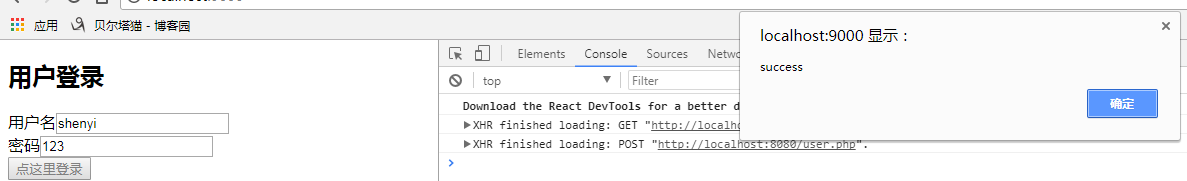
知识点
1、哪怕和 saga,thunk 融合,dispatch 也是可以通知到自定义在reduce.js中的action的。那如果saga.js 和 reduce.js 重复定义如何?答案是都会调用、先调用 reduce.js 的, 再调用saga.js的。