新增新闻详情页面 components/InfoDetail.js
import React from 'react';
export default class InfoDetail extends React.Component
{
render()
{
return <div>
<h2>这是我们的新闻详细页</h2>
<div>
获取到的参数ID是:{this.props.match.params.newsid}
</div>
</div>
}
}
修改NewsTopList.js的代码,加入 Link 路由组件 以及 动态跳转的链接
import React from 'react'
import axios from 'axios'
import { Link } from 'react-router-dom'
export default class NewsTopList extends React.Component {
constructor (props) {
super(props)
this.state = {
dataList: []
}
}
componentWillMount () {
axios.get('http://localhost:8080/toplist.php?type=news').then(res => {
this.setState({
dataList: res.data
})
})
}
render () {
return <dl>
<dt>新闻列表</dt>
{
this.state.dataList.map((item, index) => {
return <dd key = {index}>
<Link to = {'/news/' + item.newsid}>{ item.title }</Link>
<article>{ item.desc }</article>
</dd>
})
}
</dl>
}
}
修改路由组件MyRouter.js,新增路由规则
import React from 'react'
import { BrowserRouter as Router, Route, Link } from 'react-router-dom'
import ProductListToplist from './components/ProductTopList'
import NewsTopList from './components/NewsTopList'
import InfoDetail from './components/InfoDetail'
export default class MyRouter extends React.Component {
render () {
return <Router>
<div>
<ul>
<li><Link to = '/' >首页 </Link></li>
<li><Link to = '/products'>商品排行榜</Link></li>
<li><Link to = '/news' >新闻排行榜</Link></li>
</ul>
<Route exact path = '/' component = { ProductListToplist }/>
<Route path = '/products' component = { ProductListToplist }/>
<Route exact path = '/news' component = { NewsTopList }/>
<Route path = '/news/:newsid' component = { InfoDetail }/>
</div>
</Router>
}
}
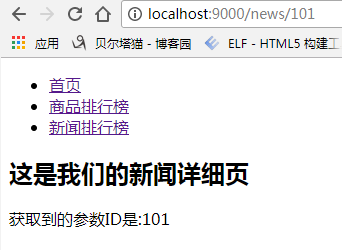
知识点:
1、exact 的作用是什么?
表示精确匹配,以 /news 这个路由为例,如果不加入精确匹配。那么当我们进入 http://localhost:9000/news/101 页面的时候,
不仅加载 InfoDetail 组件, 也会加载 NewsTopList 组件。这是因为两者都被匹配到了。解决方法就是加入 exact 关键词完全精确匹配
这里要清楚一个概念:路由匹配并非加载某个页面,而是加载匹配到的组件。